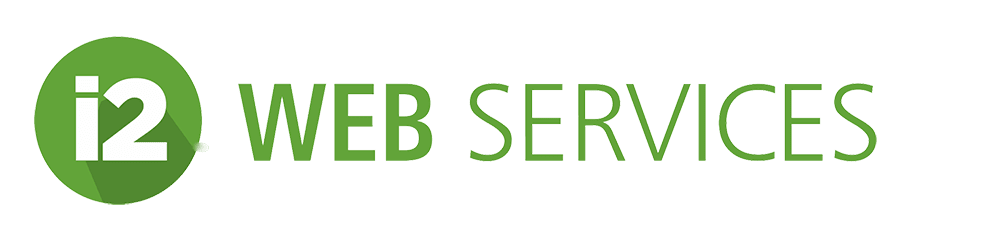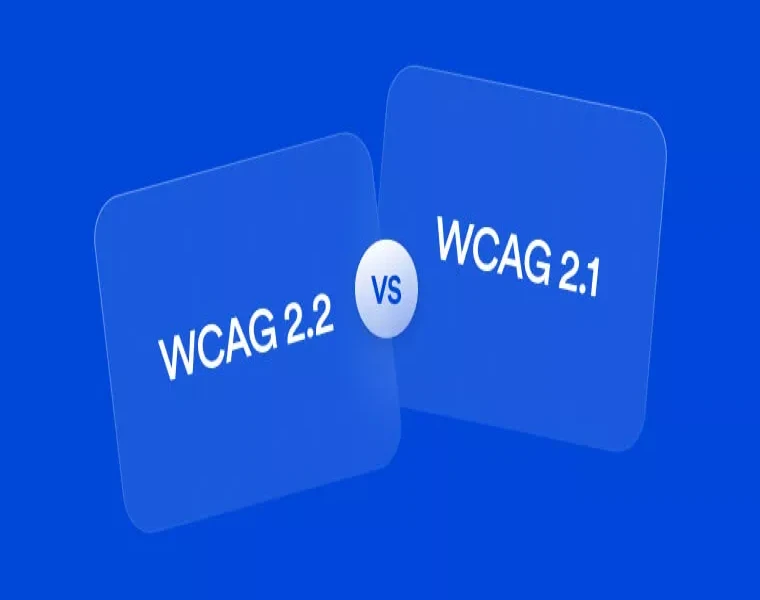5 Reasons To Start Using CRM Systems
February 26, 2023
Get Higher SEO rankings with Website Accessibility
April 24, 2023Pipeline CRM is one of the many CRM platforms on the market today. Having used it we consider it very good in certain instances. A CRM in general is an exceptional automated tool for sales management as well as customer service management
Are you tired of juggling multiple spreadsheets and struggling to keep track of all your emails and customers’ needs? A CRM is an automated tool to gain control and organization over these management functions where your team — from sales through customer service — can share records and thus each knows what is happening in real-time with pending and existing customers.
What is a CRM?
A pipeline CRM, or customer relationship management system, is a software application that enables businesses to track and manage customer interactions and data. This includes contact details, purchasing history, and support requests. Additionally, a CRM system can also help businesses automate tasks such as sales follow-up, marketing campaign emails, and customer service.
There are many different types of CRM systems available on the market today. Some CRM systems are designed for specific industries, while others are more general purpose. There are also CRM systems that are web-based or cloud-based, which means they can be accessed from anywhere with an Internet connection. No matter what type of CRM system you choose, it should be able to save you time and money by automating tasks and providing you with valuable insights into your customers.
How can a CRM help with sales management?
By automating various tasks associated with the sales management cycle, a CRM can help sales teams track sales prospects. They can assign them to different stages of the sales process, while also setting up drip email campaigns to nature a lead, and also automate triggers of certain actions to create new actions — such as creating follow-up tasks, for example.
About Pipeline CRM
 PROS: Running multiple types of businesses through the years. I used PipelineCRM specifically for advertising sales when I was managing an online magazine. I found it superior to the others I had tried at the time because it provided a full view of everything in the pipeline, as opposed to many others that didn’t.
PROS: Running multiple types of businesses through the years. I used PipelineCRM specifically for advertising sales when I was managing an online magazine. I found it superior to the others I had tried at the time because it provided a full view of everything in the pipeline, as opposed to many others that didn’t.
Pipeline CRM: Workflow Automation, Reporting, and Sales Pipeline Management
In my experience, Pipeline CRM’s workflow automation gets high marks for making everyday sales tasks smoother and far less manual. Users consistently highlight the ease with which they can set up custom workflows—from assigning leads to triggering task reminders for critical follow-ups. The ability to automate repetitive steps, like updating deal stages or scheduling next actions, frees teams up to focus more on selling and less on administrative tasks.
On the reporting front, Pipeline CRM shines with intuitive dashboards that are both visually clear and easy to customize. You don’t need to be a data analyst or have a computer science degree—just a basic understanding of what numbers matter to your business. Whether tracking sales performance by individual, product line, or overall pipeline health, reports are quick to set up and export (no more cobbling together charts in Excel at midnight).
Sales pipeline management is another strong point. Users appreciate the clean, drag-and-drop visual pipeline where every deal’s stage is easy to see at a glance. It’s especially helpful if you have multiple products or deal cycles running in parallel, as it avoids the “Where did I put that post-it?” problem that comes from juggling too many leads in your head—or in spreadsheets. Integration with popular tools like Google Workspace, Mailchimp, and QuickBooks also adds a layer of convenience, keeping your data in sync across platforms.
In short, Pipeline CRM’s workflow automation, reporting, and pipeline management tools have been well-received for their practicality, flexibility, and their ability to save teams from drowning in manual processes. Users find it well-suited for small businesses up to midsize teams looking for a practical, no-nonsense solution in a crowded CRM market.
How easy is it to deploy and integrate Pipeline CRM within an organization?
Getting Pipeline CRM up and running is a straightforward process, even if you’re not a tech whiz. The platform is designed with user-friendliness in mind, so most teams can hit the ground running without a prolonged setup phase.
Integration is another strong suit. Pipeline CRM offers compatibility with popular third-party tools like Google Workspace, Outlook, and Zapier. This means you can easily sync your existing calendars, contacts, and workflows without any hiccups. For teams already using tools like Mailchimp or Slack, bringing those platforms into your CRM environment is typically just a few clicks away.
The ability to pull your data together from multiple locations makes daily operations smoother, cuts down on data entry errors, and boosts overall efficiency. Whether you’re a small team or an organization with a more complex tech stack, the modular approach to integrations ensures you won’t feel boxed in as your needs evolve.
What support and customer service options are available for Pipeline CRM users?
Pipeline CRM stands out for its hands-on, responsive customer support—something that’s crucial whether you’re setting up new workflows or troubleshooting a unique issue. As I experienced firsthand, their team is quick to respond to inquiries, often available for real-time assistance via web conferencing if you run into any snags.
Users commonly highlight how easy it is to reach support, whether you prefer live chat, email, or jumping on a call. Plus, the support doesn’t stop once you’ve made your purchase. If you have suggestions for new features or run into a hiccup, Pipeline CRM’s engineers are known for being receptive and quick to implement improvements when possible.
Beyond direct support, there’s an extensive knowledge base, ranging from step-by-step articles to tutorial videos, giving you a running start when you need to figure things out independently. For added peace of mind, dedicated onboarding specialists are available to guide new teams through implementation and best practices, setting you up for long-term success.
How Do Users Rate Pipeline CRM?
When it comes to user satisfaction, Pipeline CRM has earned itself a positive reputation among its customers. Out of all the feedback available, more than half of users rated their experience with five stars, with another sizable portion leaning in at four stars. Only a small fraction gave three stars, and practically nobody dipped into the two- or one-star territory.
Here’s a closer look at what this means:
- 5 stars: The majority of users, reflecting solid confidence in the software.
- 4 stars: A strong showing, signaling consistent reliability and user approval.
- 3 stars or less: Very few users reported average or below expectations, which is a good sign for anyone considering adoption.
So, whether you’re running sales for a boutique agency or juggling contacts across a larger organization, the user ratings suggest you’ll find dependable functionality—and a CRM that’s been well received by most who’ve tried it.
CONS: The only con I encountered was that it wasn’t able to automate email triggers; instead it automates action triggers — such as automatically creating a task to send an email, rather than automatically sending the email. Whether this will negatively affect your efforts depends on the type of business you’re operating, the broad or narrow sales efforts you’re engaged in, and the column of that engagement.
How Does Pipeline CRM Stack Up Against Other Solutions?
When it comes to comparing Pipeline CRM with some of the industry’s heavy hitters—think Salesforce, Microsoft Dynamics 365, or SugarCRM—the differences become clear pretty quickly.
Pipeline CRM has carved out a niche for itself by being refreshingly straightforward and user-friendly. If you’ve ever felt overwhelmed by a sea of tabs and settings in the big-box CRMs, Pipeline’s no-nonsense approach might be a breath of fresh air. It prioritizes essential sales pipeline management, cutting away some of the bells and whistles that can complicate daily workflows.
That said, while Salesforce and Microsoft Dynamics 365 are robust powerhouses packed with customizable automation, integrations, and analytics (sometimes to a dizzying degree), Pipeline CRM stays true to its name: it’s all about keeping your actual sales process front and center. This can be a real advantage for small to mid-sized teams that want to spend less time tinkering and more time selling.
If you need something hyper-tailored or deeply integrated with countless third-party platforms, a larger solution might suit you better. But for businesses seeking simplicity and a straightforward approach to tracking deals, Pipeline CRM often wins fans for its ease of use and quick onboarding.
Of course, as with any business tool, your mileage may vary depending on what features you actually need—and how much customization you’re willing to wrangle.
It’s worth noting that from a customer service standpoint, it would not likely have much of an impact.
Try PipelineCRM Free Here
What is the pricing model for Pipeline CRM?
Pipeline CRM adopts a straightforward subscription-based pricing structure. Users can choose from a range of tiered plans, each offering different features and user allowances to match varying business needs. Plans are billed either monthly or annually, providing flexibility depending on your budget and commitment level. Pipeline CRM often includes a free trial, making it easy for businesses to test its capabilities before making a decision.
As you move up in tiers, you’ll gain access to more advanced tools, integrations, and customer support options—so it’s simple to scale as your team grows or your sales process becomes more complex. This model is fairly common among leading CRM platforms, so if you’ve used systems like Salesforce or HubSpot, you’ll find the setup familiar and easy to navigate.
How can a CRM help with customer service management?
A CRM can help customer service management in a few key ways.
First, a CRM can automate key processes so that your team can focus on providing great customer service, rather than on administrative tasks. For example, a pipeline CRM can automatically send out follow-up emails to customers after they make a purchase, or reach out to them proactively if they haven’t interacted with your brand in a while.
For example, a pipeline CRM can automatically send out follow-up emails to customers after they make a purchase, or reach out to them proactively if they haven’t interacted with your brand in a while.
(NOTE: while some CRMs — such as HubSpot, Zoho, and others can automate emails, PipelineCRM, Nutshell, and others, cannot –although they can, however, automate tasks to send the emails).
Second, a CRM can provide your team with valuable insights into your customers’ behavior. This data can help you identify patterns and trends, and make more informed decisions about how to best serve your customers.
Third, a CRM can help you manage multiple channels of customer service more effectively. A good CRM will allow you to keep track of all customer interactions in one place, whether they occur over email, chat, phone, or social media. This way, you can provide each customer with a more seamless and consistent experience.
Overall, a CRM is an invaluable tool for managing customer service. By automating key processes and providing valuable insights into customer behavior, a CRM can help you deliver better customer service and improve your bottom line.
The benefits of using a CRM
A CRM, or customer relationship management system, is an exceptional automated tool for sales management as well as customer service management that can supercharge and streamline your business. By automating key processes and tasks, a CRM can help sales and customer service teams work more efficiently and effectively. Additionally, a CRM can provide valuable insights into customer behavior and trends, which can help improve the quality of sales and customer service interactions.
The features of a CRM
The features of a CRM include:
- Contact management: A CRM will store all contact information in one place so that it can be easily accessed by sales and customer service teams. This includes names, phone numbers, email addresses, and social media profiles.
- Lead management: A CRM can help a business generate leads and track its progress through the sales pipeline.
- Opportunity management: A CRM can help a business keep track of opportunities and follow up promptly.
- Sales performance: A CRM can help a business track its sales performance against goals, quotas, and KPIs, individually or by teams.
- Customer service: A CRM can help a business manage customer queries, complaints, and feedback.
How to choose the best CRM for your business
As your business grows, you will inevitably need to start thinking about how to best manage your customer relationships. This is where a CRM (customer relationship management) system comes in. A CRM system helps you keep track of your customers, prospects, and leads so that you can better serve them and close more sales.
But with so many CRMs on the market, how do you choose the best one for your business? Here are a few things to consider:
- Your budget. How much are you willing to spend on a CRM system? There are plenty of great options out there that won’t break the bank.
- The features you need. Make sure to choose one that has all the bells and whistles you need to run your business effectively.
- Ease of use. You don’t want to be bogged down by a complicated CRM system. Easy setup and onboarding have value.
- Customer support. Check reviews to make sure customer service is responsive; check reviews.
- Integration capabilities. If you’re already using other software programs (such as an accounting program or eCommerce platform), make sure your chosen CRM system can integrate with these other
Conclusion
In conclusion, a CRM can be an exceptional automated tool for sales and customer service management. It provides businesses with the ability to track leads from start to finish, create more efficient recruitment processes, improve customer satisfaction and loyalty, and increase overall efficiency.
Furthermore, it is easy to implement and use for any business size or industry. If you are looking for a system that will help you better manage your sales process as well as provide excellent customer service experience then a CRM could be the perfect solution.
The I2WEBSERVICES team has used and tested many CRMs over the years. If automated email drip campaigns are not essential to your operations, we strongly recommend PipelineCRM, and if they are then we recommend HubSpot or Zoho as the better choice. If you need help setting up either. or would like other suggestions to feel free to reach out to us.
Have QUESTIONS? Contact Us | Request Quotes
Talk to a Business Consultant | Talk to Marketing Agency
Try PipelineCRM Free Here
Company Background and Mission of Pipeline CRM
Founded in 2006 and headquartered in Seattle, Pipeline CRM stands out as a dedicated partner for small and medium businesses aiming to build better, stronger sales relationships. With a team of 11 to 50 employees, Pipeline CRM’s primary mission is simple yet powerful: to help sales-driven organizations nurture connections and drive meaningful results.
Pipeline CRM is designed with a user-friendly and highly adaptable approach, offering tools that let sales teams work smarter—not harder. Today, their platform supports over 18,000 users across 60 countries, providing clear visibility into the sales process and making it easier to accelerate deals from start to finish.
Backed by years of experience and a genuine commitment to customer success, Pipeline CRM delivers straightforward solutions that blend efficient sales management with top-tier support. Whether you’re just starting out or managing a growing team, their focus remains on helping businesses capture opportunities and close more deals with confidence.