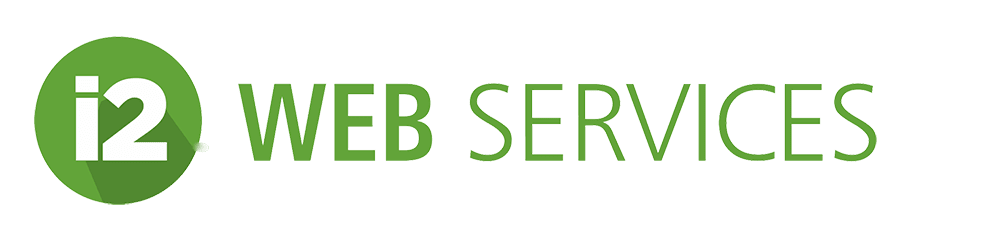Online Reputation Management
January 23, 2023
5 Reasons To Start Using CRM Systems
February 26, 2023If you’re looking to take your business to the next level, then a Customer Relationship Management (CRM) system may be the key to unlocking the potential of your organization. CRMs are essential tools for any business that wants to streamline operations and supercharge its sales efforts. In this article, we’ll look at how you can use a CRM to do exactly that! See our three favorites at the bottom.
What is CRM?
 CRM stands for Customer Relationship Management. It is a system that helps businesses keep track of their customers, prospects, and leads. It helps automate and streamline sales and marketing efforts and improves customer service to existing customers. CRM systems can be used to track customer data, manage contact lists, and automate marketing tasks. Moreover, it becomes a central place to track all customer (or leads) activities so that anyone on the team can pick up where the last contact left off. The Customer Relations Management systems can also be used to create custom reports and track sales and marketing metrics, such as monthly sales targets, closing ratios, and more.
CRM stands for Customer Relationship Management. It is a system that helps businesses keep track of their customers, prospects, and leads. It helps automate and streamline sales and marketing efforts and improves customer service to existing customers. CRM systems can be used to track customer data, manage contact lists, and automate marketing tasks. Moreover, it becomes a central place to track all customer (or leads) activities so that anyone on the team can pick up where the last contact left off. The Customer Relations Management systems can also be used to create custom reports and track sales and marketing metrics, such as monthly sales targets, closing ratios, and more.
Benefits
A CRM, can streamline operations and supercharge sales efforts. This is because the system can be shared among the various teams in an organization, from sales and marketing to customer support. There are many benefits including the ability to:
-Manage customer data in one central location
-Access customer data from anywhere at any time
-Automate marketing and sales tasks
-Generate reports on customer activity
-Improve customer service and support
-Increase sales productivity
How to Choose the Right Customer Relations Management System for Your Business
 As your business grows, you will quickly realize the importance of customer relationship management. There are many cloud-based software platforms (referred to as SaaS platforms –software as a service) that help businesses organize and manage their operations.
As your business grows, you will quickly realize the importance of customer relationship management. There are many cloud-based software platforms (referred to as SaaS platforms –software as a service) that help businesses organize and manage their operations.
Certainly, accounting, billing, and collections are essential in today’s fast-paced business environment. But so too is a series of other operations, including sales and marketing, and customer service. You have to first acquire customers before you can bill them, and then need to be responsive in customer service to keep them satisfied.
CRMs keep track of acquired customer interactions and the sales pipeline, making it easy to follow up with leads and close more deals.
With so many options on the market, it can be tough to decide which one is right for your business. Here are a few things to consider when choosing a CRM:
–What features do you need? Make a list of the must-have features that your CRM should have. For example, if you’re in the B2B space, you might need features like lead scoring and account-based marketing. Moreover, you may want a solution that works from within your email page. My first suggestion is to decide whether or not you need a system that can automatically email contacts based on automated trigger rules. If so, there are two we recommend; if not, there are two others we highly recommend. Request a free consultation with Bruce to quickly determine which is best for you, or request more info, or get more info about HubSpot, click here, or via our Hubspot form signup here.
–How easy is it to use? The last thing you want is a platform that’s difficult to use. Look for a user-friendly interface that won’t require hours of training for your team.
-Is it affordable? Don’t overspend for more features than you need. At the same time, make sure you choose a price point that fits within your budget.
–Can it scale with your business? As your business grows, you’ll need to grow management and organizational capabilities to keep up. Flexibility is another feature you should look for, something that fits the need but can be modified if needed further down the road.
Configuration
Setup doesn’t have to be difficult or time-consuming. With a little bit of planning and some help from your IT team, you can be up and running in no time. Here’s what you need to do to get started:
1. Decide which platform is right for your business. Pay attention to integrations with other platforms. There are many different systems on the market, so it’s important to choose one that will fit your specific needs. Do some research and ask Bruce for recommendations from other businesses in your industry.
2. Set up your account and create user profiles. Once you’ve chosen a system, you’ll need to set up an account and create user profiles for yourself and your team members. This will ensure that everyone has access to the information they need. Work out the hierarchy beforehand on paper — who has access to what, who reports to who, for example.
3. Import your data. If you’re using a customer relations management system for the first time, you’ll need to import all of your customer data into the system. This can be done manually or with the help of a data migration tool.
4. Train yourself and your team on how to use the system. We cannot stress enough how important it is that everyone knows how to use the system properly in order to get the most out of it. Be sure to schedule some training time so that everyone is comfortable with the interface and features BEFORE you thrust everyone into using it. Spending the time upfront will save countless hours of trouble-shooting bottlenecks from team members getting confused and doing it wrong, or worse, side-stepping the entire system out of frustration rendering the platform useless. What you get out of it is only as good as the info being put into it.
Tips for Optimization
If you want to get the most out of your efforts and investment. there are a few things you can do to optimize it for your business. Here are some tips:
1. Make sure you have the right data, to begin with. This sounds obvious, but it’s important to make sure that the data you’re putting in is accurate and up-to-date. To ensure that the system is used at optimal capability by your team, spend the time to set up protocols; automate as many triggers as possible in the process, develop an onboarding manual for the team, and set aside a live onboarding session for the team to get accused in real-time and ask questions as issues arise.
2. Use automation where possible. Automation can help you save time by creating tasks and reminders automatically based on customer interactions. Depending on the type of system, some can even email customers using a drip campaign: a time-scheduled cadence of emails, surveys, and reminders sent out at preset times and days. These automated triggers can be used for leads, and/or existing customers
3. Customize to fit your business. While certain business industry segments may have many common processes, each business is somewhat unique. Don’t try to force a one-size-fits-all solution to work for you – it won’t be as effective. Spend the necessary time to do research and evaluation before committing to one system over another, and then work out all the requirements on paper, then configure accordingly.
4. Integrate with other systems. If you have other business systems (like accounting or invoicing, project or task management), integrating them with your CRM can make life much easier and create a full-cycle workflow process. At the same time, it is important to make sure the CRM that you subscribe to is not “The Best” but is rather “the best for you”,
5. Keep an eye on your metrics. It’s important to track and monitor the right metrics. The entire point of a customer relations management tool is to (A) automate and organize the processes, but also (B) crunch the numbers to provide you insight into how effective your team is in different areas of the operations. Then you can make informed decisions and actions based on what you see.
Automating Your Sales Process
When it comes to sales, time is money. The more time you can save on administrative tasks and repetitive processes, the more time you can spend selling, which is why automating your sales process with a CRM is a no-brainer.
A customer relationship management system can automate many of the tedious tasks associated with sales, from lead capture and follow-up to customer communication and data entry. By automating these processes, you can free up your time to focus on selling, rather than on administrative tasks. Here are some of the things you can do:
- Build forms and place them on your website. This can include a. More Info Form, a Rate Request Form, or a Get Started Now form, for example.
- Prewrite a set of template emails that you can one-click choose from when manually sending an email
- Create drip campaigns using a series of automated emails that follow one another at preset intervals
- Create auto-actions based on a lead’s action — i.e. if the email is opened but not clicked, it triggers a follow-up call task if it is opened and clicked perhaps it auto-emails a Get Start Now.
In addition to saving you time, it can also help you close more deals by giving you insights into your customers and your sales pipeline. With an automated customer relations management system you can track your progress against your goals and identify any bottlenecks in your process. You can also see which leads are hot and which ones are cold, so you can prioritize your efforts accordingly. Many systems have scoring capabilities based on the actions taken by the lead.
If you’re not streamlining your sales process, you’re missing out on a major opportunity to boost your productivity and increase your closing rate. So what are you waiting for? Get started today by requesting a quote — get a free consultation so you can supercharge your sales efforts!
Integrating Other Tools and Systems
Integrating with other tools and systems can supercharge streamlining your business. Here are a few tips on how to do it:
1. Use an Integration Platform: While there are many systems that can integrate with one another, some do not. An integration platform like Zapier or IFTTT can help you connect your system to other tools and platforms. This way, you can automate tasks and workflows across various platforms, saving you time and effort.
2. Connect with Email Marketing Services: Connecting with an email marketing service like MailChimp or Constant Contact can help you automatically add new leads and contacts to your email lists. This way, you can stay in touch with them and nurture them through the sales process. HubSpot and ZohoOne have campaigns (newsletter management) capabilities. Ask us.
3. Integrate with Social Media: Connecting with social media platforms like LinkedIn or Twitter can help you quickly gather information about potential leads and customers. You can also use social media to stay up-to-date on what’s happening in your industry, giving you valuable insights that you can use in your sales pitch. Social media integration varies from one CRM to another.
4. Use API Documentation: If you’re a developer, then using the API documentation for various tools and systems can help you create custom integrations for your sales and management tools. This way, you can really tailor the integration to fit your specific needs.
5. Get Help from an Expert: If you’re not sure how to integrate your various tools and systems, then get an expert to help — they can set up in an hour which may take you a week just to learn.
Conclusion
Automated tools for sales and marketing, as well as many other business processes, are invaluable for businesses of all sizes. By streamlining your business processes, collecting customer data, and automating marketing campaigns, a customer relations management tool can help you to increase efficiency, boost sales and optimize customer service. If you haven’t already tapped into the power of it in your own business, we would recommend exploring it as soon as possible. You may just find that it revolutionizes the way you do things!
Our three favorite CRM platforms:
- PipelineCRM: If you’re using a CRM predominately for sales and customer services. and are OK with manually sending email drip campaigns (you’d be notified by automated Tasks and notifications (all you need to do is push send) then one of the best UI platforms is PipelineCRM.
- HubSpot: If you plan to use a CRM for sales and customer service but want to integrate landing pages, automated email triggers, and drip campaigns, then HubSpot is the granddaddy marketing CRM. It also has ticket management and many other features. Read more here.
- Zoho One: Compatible with HubSpot as a CRM (also with auto-trigger emails and drip campaigns). However, if you want to set up a full 360 operations platform Zoho One is about the same price per user as many other CRMs but includes 40 modules that are fully integrated, including forms, CRM, Books (billing, accounting), subscriptions management, Social Media management, private employee intranet network (with groups, tasks, events, groups), project management (with billable timesheets), HR, CLIQ (like a WhatsApp for just your company), and more. This is what we use for our parent company. Learn more about Zoho One here.
OVERWHELMED?
Request info and automated systems, or Book a Free Consultation
if you need assistance beyond the tools on this site (chart of accounts, marketing strategies,
operation streamline, or implementation deployment) contact us here.