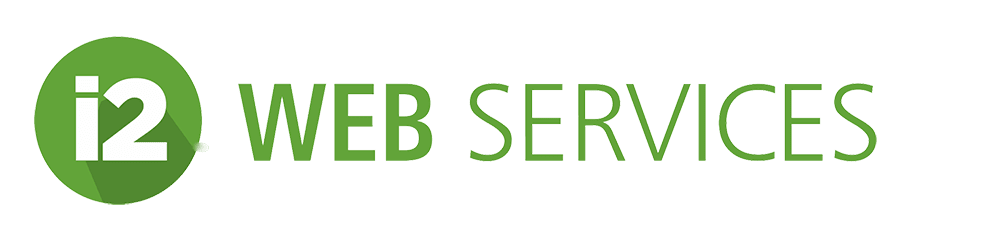Craveller Media Launch Project
November 20, 2016
More Benefits of SEO
February 5, 2017Spamming and hacking are an ongoing nuisance to website owners. But they can also be destructive. Hackers hack for many different reasons. Some are thieves trying to access you or your customers records, links, and passwords that will lead them to banking information that they can exploit using the stolen information. So here are 5 security tips for your website.
Not all hackers are out to steal your data however, some are motivated by anarchy — they simply want to f*uck things up. With a mischievous nature they want to see the world burn. It may sound melodramatic, but they are in fact out there — lurking in the hidden and dark cracks of cyberspace.
Whether robots are auto-posting to the comments section of your site, or injecting more disruptive malware, effectively dealing with them costs time and money. And if your site contains malware, Google will block your site from loading with the infamous big red page.
There are things that you can do to make your website more secure.
5 Security Tips for your Website
- Updates: Whether your site is build on WordPress, Joomla, Magento, Drupal or any other CMS open source framework, be sure to notice when they have an update. Many times these releases contain software changes to enhance the security of the framework, but you have to install it. When you see a notice in your website dashboard saying there is a new version available, just click the Update button.
- Passwords: There is a reason that many platforms insist on strong passwords; they are harder for hackers and robots to exploit. If your username is Bruce Blackwell, then using bblackwell or bruceb, or BruceB would not be a secure password. Always include uppercase and lowercase letters, try to use something not related to your username, insert at least one symbol — $ ! @ & * — and a few numbers. A strong password for Bruce Blackwell would be Br**@e1980 for example. If you need to remember passwords, convert letters you’d remember, like BB to numbers, and visaversa.
- Password Frequency, Redundancy and Secrecy: Don’t use the same password for every login you have. Periodically change all your passwords. Never write your password down, anywhere. It’s gotten cliche that when the bad guy breaks into an office that they always find the password written on a note tapped under the table, or inside a drawer. Don’t be a cliche!
- Secure Socket Layer (SSL): Secure socket layers are used by most bigger websites, like Facebook, Twitter, Linkedin and others. It is represented by the ‘S’ in the URL string; HTTPS:/Facebook.com. A yearly registration for an SSL is usually $75 per year. If you’re hosted on our i2EZhost servers simply contact us through the site and request the SSL. If you’re hosted on our IntechWebTools.com platform simply call customer support at +1 (480) 624-2500 and they’ll take care of you.
Also read the basic way to protect against email phishing
Add A Firewall: There are many firewall solutions to choose from, such as Incapsula, Stop the Hacker or Cloud Flare.
Need help?
Subscribe to our $50 monthly website health plan. We monitor your site and clear all unwanted comments, install all updates of the framework and plugins, scan for malware (and clean it and resubmit the site to Google if found). Don’t want a monthly subscription, make a manual credit card quarterly payment of $150 and we’ll include and install SSL and a firewall.